Restarting the Easify Server
Sometimes you may not be able to login to Easify because the Easify Server is not running. In order to check and solve this at the same time, please complete the following steps.
1: Double-click the Easify Server Manager shortcut to open the Easify Server Manager
![]()
The shortcut icon is located on your desktop by default.
2: Single click on your company to select it
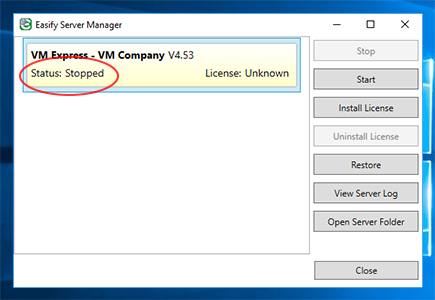
Notice that if your Easify Server has been stopped then the text below your company name displays "Status: Stopped".
3: Click Start
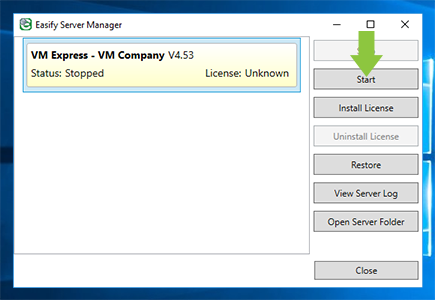
It can take approximately 1 minute or more for the Server to restart.
4: Check the status of the Easify Server
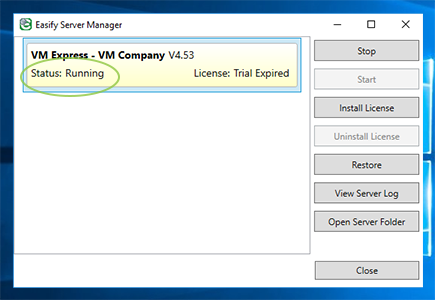
The Status Text should have changed from "Stopped" to "Running".

