Easify News - 27th June 2013
Easify Feature Pack 7 will be released on the 1st July 2013 as a free upgrade for all existing Easify users.
As always, Easify feature packs are free upgrades that give you great new features as well as critical updates and bug fixes.
Read on for the list of new features that Feature Pack 7 gives you...
What's New in Easify Feature Pack 7
It's been a while since our last free upgrade, and we are really pleased to be ready to bring you a whole swathe of new features, tweaks, updates and bug fixes.
A big thank you to all of you that took the time to send us your feature requests, feedback and bug reports! We have tried to incorporate as many of them as we could but as always we were beaten by the clock and not every request has made it into Feature Pack 7. Fear not though, as soon as Feature Pack 7 is out there we will be getting straight on with Feature Pack 8, and we've set ourselves the goal of releasing Feature Pack 9 before the year is out!
So as always, please keep your feedback and feature requests coming! Everything you send us is logged into our issue tracking system and all ideas are up for consideration at some point in the future.
Read on for a comprehensive guide to What's New in Easify Feature Pack 7...
Integrated Product Label Designer...
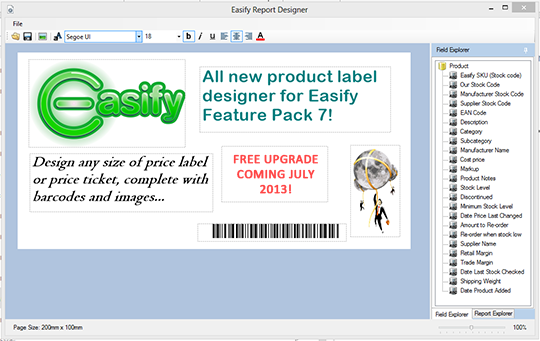
Probably the biggest new feature for FP7 is the inclusion of an all new product label designer.
Now you can design and create product labels of any shape and size, and you can create as many of them as you want, and print them to your label printer with a couple of clicks.
The label designer allows you to print barcodes, images and text onto anything such as product price labels, warranty void stickers, shelf edge labels, flyers, price tickets etc...
New Product Features...
The main Easify Products Window has been 'virtualised' - his means is that it is MASSIVELY faster than before! This performance boost means that whereas the products window Easify now with even faster product browsingwould start to slow down if you had several thousand products showing, with the new souped up code you can successfully view 1,000,000 products smoothly enough to be useful.
We have also added a new tickbox at the top of the products Window that allows you to only view products that are in stock, which is very handy when you want to, well, only view products that are in stock...
By popular demand we have included a product exporter, so now you can save your product list to a CSV file for external editing and perusing.
And to make life even easier there is a new Copy Product menu when you right click a product. Right click a product and select Copy Product - now you have two of that product!
Now for products you can set them to automatically discontinue when sold. This is a great feature if you want a product to become discontinued when you have sold the last one.
And also by popular request we have created a new bulk product editor that allows you to simultaneously apply changes to as many products as you want. If you need to set the weight of 100 products, just select them, right click them and choose Edit Multiple Products, change the weight and save. Simple.

When you open up a product to view its details, we've added a button on the pricing tab, click this and you can instantly set the date that the product was last price checked. This makes it much easier to mark as price checked a product whose price hasn't actually changed.
Also in the product details we have added a button that allows you to add a new supplier without having to close the product details window.
Security has also been improved by a new user permission that allows you to restrict who is allowed to edit/create/delete products.
We have added two new fields to product details, Shipping Weight and Location. Shipping weight is useful for use in calculating shipping charges for mail order when you have Easify connected to your ecommerce website. And the new location feature lets you record the location of your products which is great if you run a bin/shelf location system.
Point of Sale Enhancements...
We have made a good many changes to the stock allocation system in the POS for Feature Pack 7. As many of you have requested, Easify now gives you much more feedback when allocating, selling and returning stock at the point of sale, further reducing the possibility of your stock levels getting out of whack.
An in case you don't want to interrupt your click-flow with warnings and prompts at the till, we have designed the new features to be unobtrusive and configurable so that you only get the minimum amount of nagging from the system about your stock levels.
Z reports (cashing up summaries) can now be printed to your receipt printer from the POS.
And we've added the facility to print stock codes next to line items on your till receipts, and also to print a payment summary on till receipts if desired.
The pole display code has been re-written so that it is fully ESC/POS compatible which will allow Easify to support a much wider range of POS Pole Displays.
The order search facility (F9) has also been modified so that it now allows you to search by company name.
Orders & Quotes...
Feature Pack 7 sees the inclusion of Payment History on the billing tab of Orders. Now you can see at a glance all of the payments associated with an order. Simply double click any payment to view or edit its details.

Also in the main Orders & Quotes Window, if you have any of the price columns visible such as Net for example, the total Net value of all displayed orders will be displayed in the status bar at the bottom of the window. A handy way of quickly totalling up the value of what you are viewing.
Purchases...
As with Orders & Quotes above, you can now view and edit payment history directly within a purchase.
We have added a product picker similar to the one you use in the order details window so that you can more easily search for and add products to a purchase.
And also like the order details window, you can double click a product on a purchase to view/edit its details.
Document Management System...
We haven't greatly changed the Document Management System (DMS) other than to include the ability to rename files directly within the DMS. Previously this could only be done from Windows.
Suppliers...
For the suppliers details window we have added a postcode lookup button so now you can use a postcode to autocomplete an address just as you would within the customers window.
And more...
As always Easify feature packs also include a roll up of bug fixes, updates and other tweaks and compatibility improvements - too many to list here in their entirety. Full details of Easify's many and varied features can be found in our online user guide.
You can see the complete change log for Easify Feature Pack 7 here.
We hope you like the new features of Easify Feature Pack 7 and welcome your feedback. Why not join us in the forums and tell us what you would like to see in Feature Pack 8!
