Finance - Reconciliations
Reconciliations Window
Here you will find a list of your current reconciliations (if any) and related options in the top menu bar. These options are explained below.
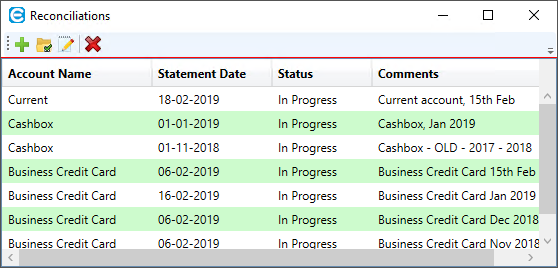
Here you will find a list of your current reconciliations (if any) and related options in the top menu bar. These options are explained below.
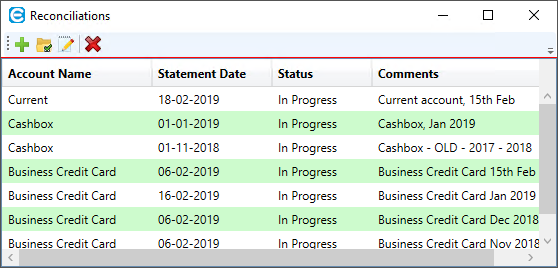
 Start a new Reconciliation.
Start a new Reconciliation.
 Single click on a Reconciliation in the list and then click this icon to open it.
Single click on a Reconciliation in the list and then click this icon to open it.
 Single click on an In Progress Reconciliation in the list and then click this icon to open the settings for this Reconciliation.
Single click on an In Progress Reconciliation in the list and then click this icon to open the settings for this Reconciliation.
 Single click on a Reconciliation in the list and then click this icon to delete it. You will only be able to delete In Progress Reconciliations - once a reconciliation is Completed you will not be able to delete it.
Single click on a Reconciliation in the list and then click this icon to delete it. You will only be able to delete In Progress Reconciliations - once a reconciliation is Completed you will not be able to delete it.

