How do I change currency icon?
How do I change the currency symbol in Easify?
Please follow this guide to change the currency symbol used by Easify.
1. Go to the Windows Control Panel:
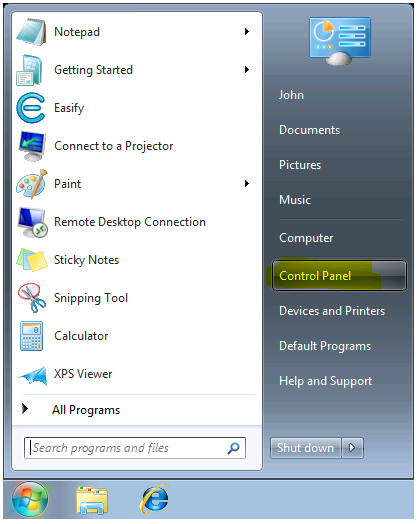
2. Select Clock, Language and Region:
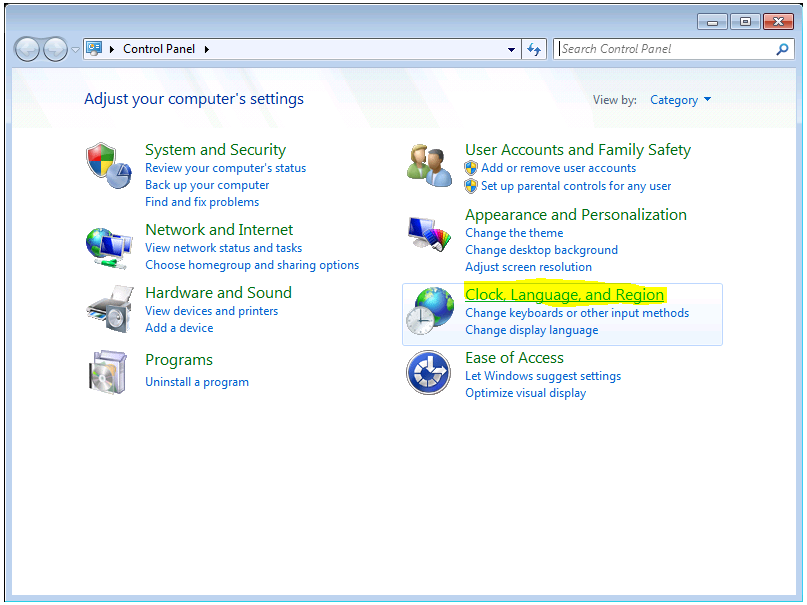
3. Select Region and Language:
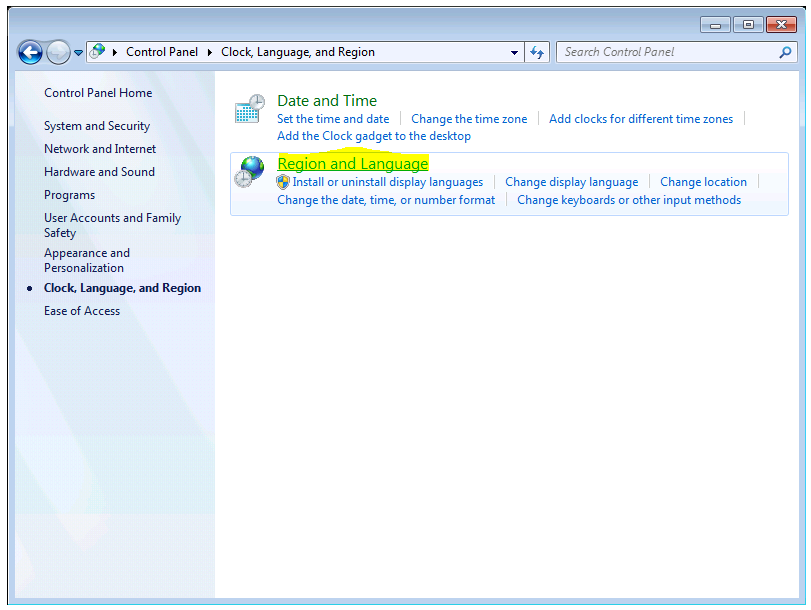
4. Select Additional settings...:
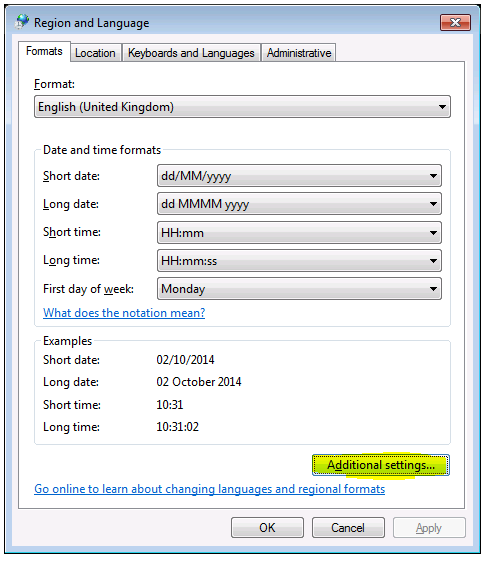
5. Go to the Currency tab and there you can change the Currency symbol:
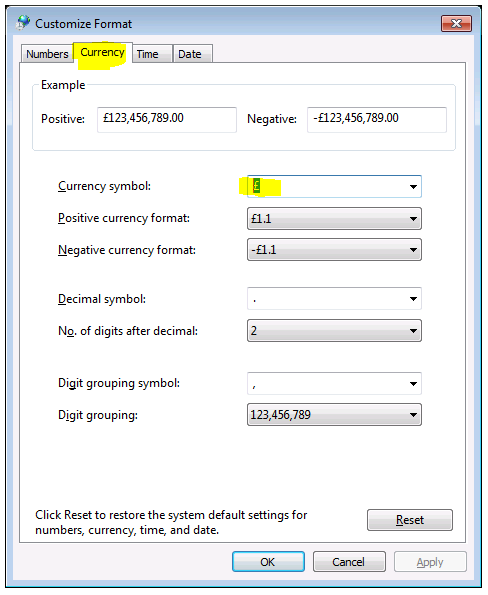
6. Finally, change the region in Easify, here is a link to our support article for this process:
http://easify.co.uk/help/hs277.aspx
Happy to help - John (Easify Support)

