Installing EASU License Key
Hi,
I have installed the EASU but need to enter the license key? the option I get is to purchase one but I already have. I cant see an option for installing the license.
Thanks,
Suhail
Hi,
I have installed the EASU but need to enter the license key? the option I get is to purchase one but I already have. I cant see an option for installing the license.
Thanks,
Suhail
Hi Suhail,
After installing EASU you will have a green Easify icon in your system tray (bottom right next to the clock). Double click on this to open it. You will see a screen similar to this:
Click the [Install Server Licence] button.
You will then see this screen:
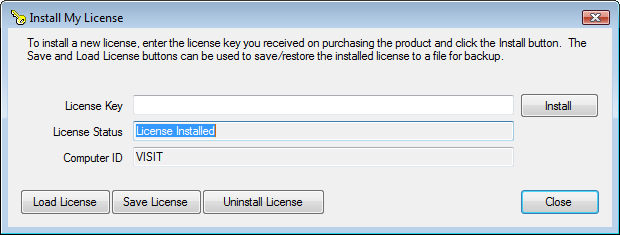
Enter your EASU key into the [License Key] field.
Then click [Save License] and save the licence file somewhere you can find it again.
Send this licence file to support@easify.co.uk.
We will then validate the file and send it back to you.
Final step is to use the [Load Licence] button to activate your copy of EASU with the license file we send back to you.
Happy to help - John (Easify Support)